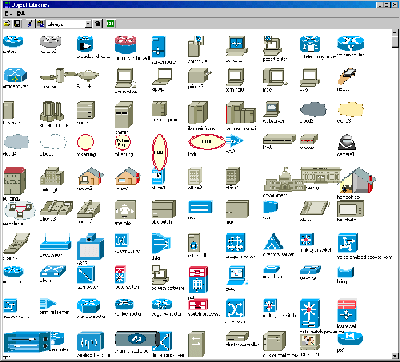|
| Download Site 1 | Download Site 2 | ||
|
Windows 11, 10, 8 (.Net Framework v4.X) |
Download | Download | (4.8MB) |
|
Windows 7, Vista (.Net Framework v2.0/3.5) |
Download | Download | (4.8MB) |
Network Notepad Freeware Edition Version 6.1.1
XP Installation Package
This is the final installer release for Windows XP.
Updates to later versions will continue to be available via Help > Check For
Updates.
| Download Site 1 | Download Site 2 | ||
|
Windows XP (.Net Framework v2.0 Win32) |
Download | Download | (3.6MB) |
(Network Notepad Freeware Edition Version 4.6.9 is also still available here)Installing as a non-privileged user
If installing as a non-privileged user, the installer will ask you to provide credentials of an admin user during installation. When prompted "Who will use this software?", choose the default option: "Everyone who uses this computer".
Object Library2 and Library3 Icons for Freeware Edition
* These icons are now already included in the main installation above*
This is a collection of more than 100 objects to use with Network Notepad.
Click here to download.
Unzip the contents to your Network Notepad Objects folder and restart Network Notepad (To locate this folder, in the Object Library Window, select File > Open Object Libraries Folder).The icons were sourced from Cisco Systems Inc web site at http://www.cisco.com/web/about/ac50/ac47/2.html
The page states "Use them freely without alteration".
See also the Network Element Icons section at http://www.cisco.com/web/about/ac50/ac47/
cisco_copyright_program.html for information about their use.For information on how to transfer icons from from the Powerpoint downloads, to Network Notepad see the Help page.
Network Notepad In Your Language?
Network Notepad currently supports English, French, Spanish, Italian, Danish, Dutch, German, Czech, Swedish, Turkish, Polish, Japanese, Korean, Hungarian, Serbian and Thai languages.
There are translation .txt files for each language in the following folders:
Version 5.0.0 and later: C:\ProgramData\Jason Green\Network Notepad
Version 4.6.9 and earlier: C:\Program Files\Network NotepadTo add a new language, copy one of the language .txt files to a new file and carefully translate each line to the new language. Add an entry to the index file "languages.txt" for your new file. Please send updated and new translations to me for inclusion in the next release.
Thank you to....
Didier Lanotte and Cyril Gschwendtner for the French translation.
Fernando Fernández for the Spanish translation.
Mario Dede`,Roberto Corradi and bovirus (bovirus@gmail.com) for the Italian translation.
Martin Kabatnik, Mario Pirstl and Thomas Fischer for the German Translation.
Jan B Thygesen for the Danish Translation.
Warner Krelekamp and Jaap Kramer for the Dutch Translation.
Marcelo C. de Bittencourt and Nuno Cabral for the Portuguese/ Brazilian Translation
Sadi Evren Seker for the Turkish Translation.
Jan Fiala and Martin Mynařík for the Czech Translation.
Thomas Dahl for the Swedish Translation.
Adam Bojarski and MCbx for the Polish Translation.
Yuta Hayakawa for the Japanese Translation.
Kim, Dae Young for the Korean Translation.
Anonymous for the Hungarian Translation.
Bojan Bogdanovic for the Serbian Translation.
Geir Olav Moflag for the Norwegian translation.
William Sio for the Chinese translation.
Florin Grosu for the Romanian translation.
Nick Balakletsky for the Russian translation.
Ratchapong Kanaprach for the Thai translation.
Wasilis Mandratzis-Walz for the Greek translation.
Jadran Rudec for the Slovenian translation.