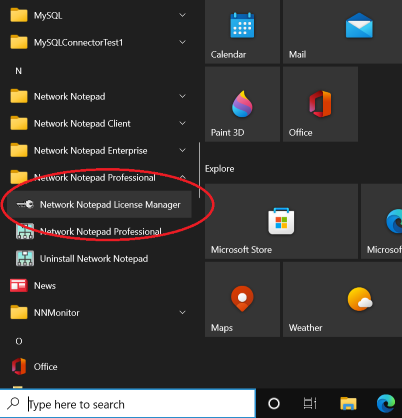1. How much does it cost in Dollars/ Euros/ my currency?
Fill out the Order Form and click through to Paypal. Paypal will give you the
price in your local currency. You can cancel at that point if you are not ready
to purchase.
2. I don't have a Paypal Account. Can I pay with a debit or credit
card?
Paypal is the preferred method of payment because Paypal IPN (Instant Payment
Notification) is used to automatically trigger the delivery of the items
purchased and the invoice within minutes of paying.
Paypal will usually
accept debit or credit card payments even if you do not have a Paypal account as
shown here.
| If you clicked the Buy Now button in the Network Notepad License
Manager you are taken to a page like the one shown here. Click on
Pay by Debit Or Credit Card. |
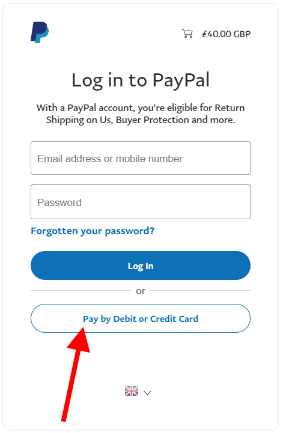 |
|
|
If you clicked an Add To Cart button on the How To Buy Page
you are taken to a page like the one shown below. Click the Check
Out button to pay by Debit or Credit Card.
|
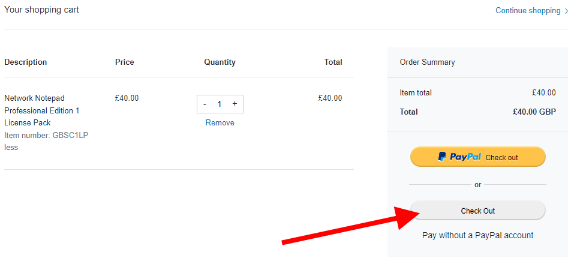 |
If paying with Paypal is not possible then please
contact me via email to discuss other payment options:
jason@networknotepad.com
3. How do I install a Network Notepad license file?
There are three ways to install a .nnl license file:
Double-click the .nnl/.nnel file to open it with the Network Notepad
License Manager app and it will then install it to the correct folder and
rename any existing license file.
or...
Use the Network
Notepad License Manager menu option: File > Install a license file.
or...
Copy the .nnl/.nnel file to the Network Notepad program folder
and rename the file extension from .nnl to .license *There must only ever be
one .license file present in this folder or it may not work*. It is best to
use one of the two previous methods shown.
4. Can I transfer a license to another PC?
Yes. The latest License Manager enables self-service license transfers.
See here for more information.
5. Will you be writing a version for Linux/ Android/ iPhone?
Maybe when .Net Core has progressed.
6. Can the Enterprise Edition be installed at the same time as
the Professional Edition?
Yes, you can install and uninstall the Enterprise
Edition without affecting the Professional Edition.
7. How do you view the Network Notepad License Manager after the 30
day evaluation period has expired?
You will find the Network Notepad
License Manager on the Windows start menu in the Network
Notepad folder: